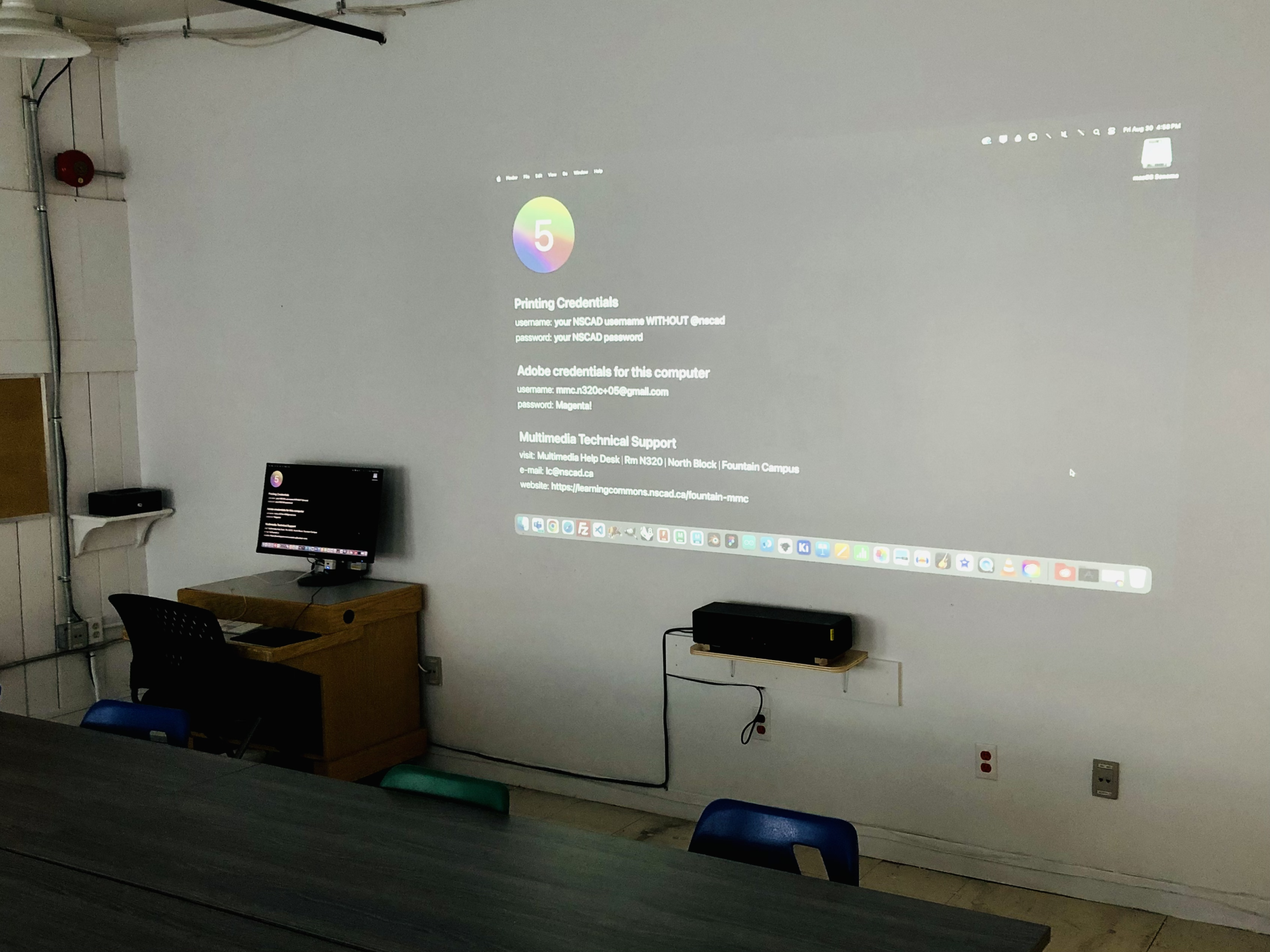N320C | Info
Technical Assistance
For technical assistance in N320C (Computer Lab) contact the Fountain Multimedia Help Desk | Email: lc@nscad.ca / Phone: (902) 494-8170
Location
N320C Location
CLICK HERE to view N320C's room location on NSCAD University Campus Maps
Room Keys
Short-Term & Long-Term Loans
Multimedia provides short-term & long-term N320C key loans (2 days) to faculty & students (if approved by faculty).
Please email Multimedia at lc@nscad.ca or drop by the Help Desk (N320) to sign out a N320C key.
Lock Box Key | Needed to access Remotes for Projector, Sound Speakers, Adapters, etc.
Short-Term Loans
Multimedia provides short-term N320C Lock Box key loans (2 days) to faculty & students (if approved by faculty).
Please email Multimedia at lc@nscad.ca or drop by the Help Desk (N320) to sign out a N320C Lock Box key.
Long-Term Loans
For a semester-long N320C Lock Box key loan, faculty should email Multimedia at lc@nscad.ca or drop by the Help Desk (N320) to sign out a N320C Lock Box key.
Equipment
Computer Stations | 6 Total
Computer Stations #0-5: Mac mini (w/ mouse & keyboard) & Monitor | *All N320C computers print to the North Block Printer.
Instructional Computer | Station #5
Connects to Digital Projector via wall mounted HDMI cable (located behind Station #5) & USB-C Multiport Adapter
Projector (Ceiling Mounted)
Digital Projector (Connects to Instructional Mac mini | Station #5)
Sound Speaker
Sound Speakers | Stored in the N320C Lock Box and connect to Instructional Mac mini (Station #5) via stereo mini cable.
Other Equipment
A Slide Remote is available for loan from the Fountain Multimedia Help Desk (Rm N320).
Software
Software Requests
Faculty must submit a Software Request Form for additional software required for their N320C class(es).
The Software Request Form is due before each semester by the required deadline.
Software List
The following software is installed & updated on the N320C Mac minis: