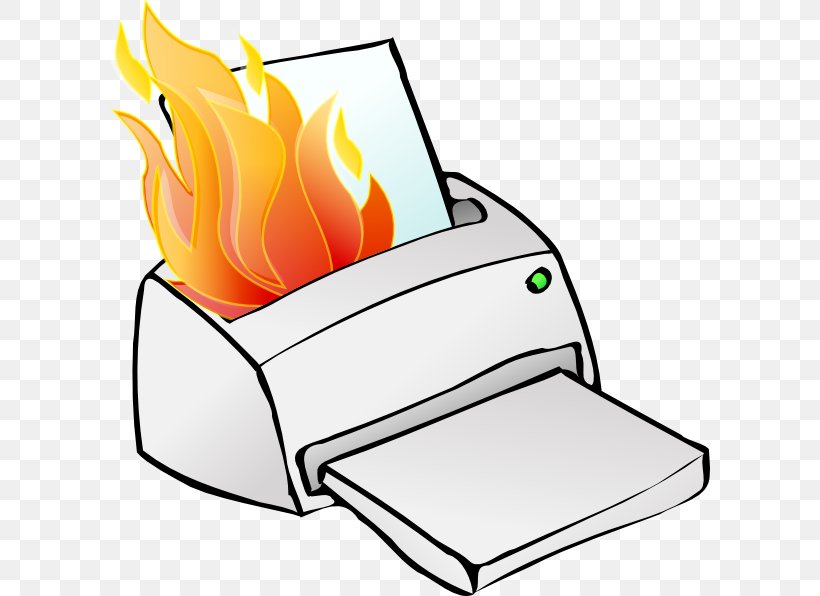There is a common shared printer located near the building entrance of Academy on the first floor, in A110
All shared computers on campus are connected to this printer with access to free black and white printing. Make sure that WIFI is turned OFF and ETHERNET cable is PLUGGED IN.
Once you have selected print, you must enter your NSCAD username (first part of your email, example: "user" for user@nscad.ca) and your password (same as you use to login to email and Brightspace).